2013-02-26 - 4784 - Research - Production Order Release Taking Time #ProductionOrders #US
2013-02-26 - 4784.100 - Production Order Release Taking Time
Requirement
Production Order Release taking Time. Archiving of the transactional data
Admin Info
| Purpose |
Production Order Release Taking Time - Data Archiving |
| Requested by |
Saravanan Lakshmanan |
| Issue Date |
10-02-2012 |
| Resolved by |
Adithya |
| Resolved Date |
02-26-2013 |
| Document Status |
Complete |
Summary
Production Order release is taking long time, it was found that major time was consumed for material availability check while releasing a Production Order. Long time is consumed in fetching data from a table J_3ABDSI.
Table J_3ABDSI is among those tables which are listed as top space usage tables in NEP which is having almost 1, 43, 80, 661 records.
The performance while fetching the data from J_3ABDSI, can be improved by Archiving the Old Transactional Data which is no longer needed in business online.
Data Archiving
Deleting huge volume of data which is no longer required in the database. Data Archiving is a secure and reliable process which can be done on old data.
Data which is no longer needed in online business, is written from the database to an archive, and then deleted from the database.
- The archived data can then be moved to an external storage system
- The archived data must be accessible at any time, in case it needs to be viewed again, for example as part of an audit or for business reasons.
- There must be an RFC connection between the source system and the target system.
Process of Data Archiving
The system ensures that data only is archived that which is no longer used in operative business. Before you can use archiving, you need to enter settings in Customizing.Application data should only be archived when the following criteria have been fulfilled:
- It is no longer needed in any transactions or processes.
- It does not have to be changed anymore.
- The data probably does not have to be displayed very often anymore.
Data Archiving can be done in steps below:
- Creating the Archive files : In this step, a new archive file is been created and data to be archived is sequentially written in it . The data to be archived is read from the database and written sequentially to newly created archive files
- Delete from the database : In this step, the delete programs are executed which deletes the data from the SAP R/3 database, once the archived data is read successfully from the archive files.
- Store the archive files : Archive files with the archived data is moved to the third party storage system or copied to disk, etc. This can also be triggered manually or automatically.The archive files that were created during the write phase can be moved to storage systems or to tertiary storage media. The storage phase is not part of the actual archiving process
Archiving Object is a central Component of SAP data archiving. It specifies which data is to be archived.
Archiving Program can be used to archive data which is no longer required. The data is written to archive files and if provided that the data is successfully archived it can be deleted from the system.
Prerequisites:
Only those Production orders can be archived which are:
1. Set for deletion indicator
2. Whose residence time is expired
Process of Production Order Archiving:
In Archiving Administration
- Pr-processing (Set Deletion Indicator)
- Create Archive Files
- Execute Delete Program
- Retrieval : Display Archived Data
Set deletion Indicator to Production orders
Deletion Indicator cannot be set to those orders whose balance is not zero.Deletion Indicator can be set in the Transaction CO78,
Go to CO78
Hit
Create a variant: Eg: ZPROD_Test
Give the range of production orders/Production Orders for which Deletion Indicator has to be set.
Orders can be restricted:
- Exceeding of delivery date: All those orders are selected for which the delivery date lies more than the stated number of calendar days in the past.
- Maximum number of orders.
- Residence Time: All those orders are not selected whose residence time is not expired Residence time is give in months configuration of Order Types
- Only orders which have a deletion flag can be set for deletion indicator.
Actions:
Flag the check boxes and Set Deletion Indicator.
For setting deletion indicator the system calls up the program PPARCHP1, the variants can be created for this program and executed either in foreground or in background.
Deletion indicator is set to order number 1000005171 as we can see in spool.
Archive the Production Orders
Production Orders are set to deletion indicator and the archive files can be written now.
We can create an archive file.
Archiving Object for Production Orders is PP_Order. This Object contains all the data of the Production orders like header, operations, components, confirmations etc.
Go to CO78 hit
Maintain the values in the variant.
Hit
Select the list of production orders for which archive files are to be created,
Create a background Job and maintain a spool parameter as shown in below screen shot.
Press
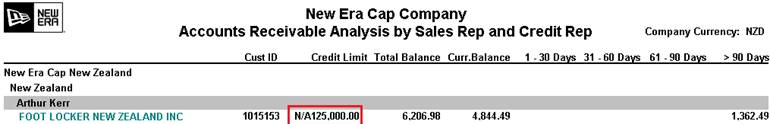 execute
executeIn SM37, check the status of Job
Job ARV_PP_ORDER_WRI20130307113007 is the archive file creation job.
Once this job is executed and finished completely it automatically creates the next job delete program as we see that ARV_PP_ORDER_DEL20130307113033 is also carried out.
This automatic job execution is done with the customization setting.
Go to Archive Administration,
Hit
Execute technical setting as shown,
The files are stored in the Archive Directory /usr/sap/NED/SYS/global/
We can see the Directory file in AL11.
If Delete Job is not carried out automatically (as per the customizing setting) we have to do it manually in CO78.
Retrieval of the Archived Files
Go to CO78
Hit
Execute
Select the archive file for which data has to be retrieved
The Header, Item, Component and Operations data can be retrieved.
In order to read data from archived files a structure is required. It is this structure through which data from archived files reaches the report program; this structure is known as information structure (INFO STRUCTURE). INFO STRUCTURES are created for a specific Object name and field catalog combination
Setup a External Storage to SAP (need to clarify with the Infra Team)
Maintain a Content Repository.
Assign it in the customizing
Benefits of Data Archiving
- Resolves system performance due to shorter response time, because of smaller database tables
- Reduces the costs of memory, disk and also administration costs
- Ensures cost efficient system upgrades and migration.
- Reduces the cost of maintenance and run of growing application infrastructure.
- Greater system availability through reduced data volumes in the database
- Better use of resources, due to leaner systems.
Difficulties of Data Archiving
- It would be difficult to reload the archived data back in to database system, there is a risk of inconsistency of reloading of data back into all tables
- If any of the data is missed while deleting, then inconsistencies would be created. And the next entry may end in a dump
- Archived data can only be displayed but not changed
- For retrieval of archived data for any Audit for business, from archive server may utilize more time than the normal.
Analysis and Recommendations
Details of the Data in NEP/NEQ
Total Number of records in Table J_3ABDSI.
NEP:
Total number of records: 1, 43, 80, 661
Total Number of records pertaining to 0110: 92, 51,411.
NEQ:
Total Number of records: 1, 37, 83,793.
Total Number of TECO Production Orders: 811,076
Total Number of TECO Production Orders specific to plant 0110: 420,042
It is not advisable to have huge data volume in the database tables, as it is bound to impact performance. The probability of the Performance improvement highly increases when Data Archiving.
Solution Suggested by SAP
Suggested solution by SAP is to archive the old transnational data, technically completed Production Orders, Planned orders, Sales Orders for which delivery has been completed, Purchase requisitions and old Purchase orders.